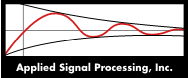
Live Data Exchange
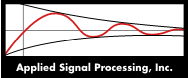 |
Live Data Exchange |
| Company |
Applied Signal Processing’s Live Data eXchange (LDX™) creates a seamless communication link between a target DSP and a PC, Laptop or Palm device. With LDX™ DSP developers can easily expand the functionality of their products to include a PC to DSP serial interface which is useful for applications that require field upgrades, parameter tuning or data interrogation without the use an emulator connection. During product development, LDX™ can be used with a standard emulator creating an essential tool for engineers that provides “watch window” functionality without momentarily halting the DSP processor during reads and writes to the Target. This eliminates CODEC data glitches and synchronization corruption that often plague normal emulator usage on multi-channel DSP Targets. LDX™ is easier to use and more flexible than typical Texas Instruments RTDX™ based approaches because its base interface dynamically gives the PC Client access to all target memory and variables.
LDX Components and Architecture.
ADVANTAGES:
LDX™ COMPONENTS:
A windows activeX object/program that provides both a high level abstraction to the DSP target and the low level interface to the DSP over an RS 232 serial cable or the Texas Instruments RTDX/JTAG connection. The LDX automation server can download a COFF out file to the DSP and use the symbol table to translate generalized symbol read and write requests to low level LDX™ commands. The Automation Server architecture allows it to be used by automation clients such as Mathworks MatLab™, Visual Basic, Visual C++ or Excel. For example, the LDXTM Automation Server interface to the DSP device provides some basic properties and methods (functions) that can be executed at the Matlab command line using the “invoke” command.
A collection of Matlab scripts and Graphical User Interfaces (GUIs) that allow a user to interface with the DSP Target application.
The LDX™ DSP Driver software is design for the Texas Instruments family of DSPs. We have drivers for the TI 28x, 54x, 55x, and 67x DSP families. For other platforms, please contact us.
PC to Target Connection Options:
The DSP hardware design contains a simple low cost two pin RS-232 connection. This approach is particularly attractive for end user applications that require field support or a User Interface. A PC with a GUI Client can interface with the DSP target and allow the user to modify the software parameters.
LDX™ can use a USB or JTAG emulator running Texas Instruments Code Composer Studio™ (CCS™) with Real Time Data Exchange (RTDX™ - A trademark of Texas Instruments, Inc.) as the data pipe. CCS™ and our LDX™ product both use this connection to the DSP without resource conflicts.
LDX can also support a standard USB connection when used with certain off the shelf USB to RS-232 converter cables. Please contact us for recommendations.
Please contact us about customizing LDX to best fit your needs.
AVAILABLE PLATFORMS:
TMS320C28x, TMS320C33, TMS320C54x, TMS320C55x, and TMS320C67x DSP families.
Please contact us about customizing LDX to best fit your needs
|
|
Copyright 2005, Applied Signal Processing, Inc. |